Home Screen: Difference between revisions
From Apps for Sage 300
Acs300Admin (talk | contribs) No edit summary |
Acs300Admin (talk | contribs) No edit summary |
||
| Line 4: | Line 4: | ||
Overdue - Customers who are X amount of days overdue (this is configurable) | Overdue - Customers who are X amount of days overdue (this is configurable) | ||
[[File:Sage 300 open orders.png|thumb]] | [[File:Sage 300 open orders.png|thumb]] | ||
Open Orders - Customer Orders (orders with | Open Orders - Customer Orders (orders with [Type]=1 ) | ||
[[File:Sage 300 open quotes.png|thumb]] | [[File:Sage 300 open quotes.png|thumb]] | ||
Open Quotes - Customer Quotes (orders with | Open Quotes - Customer Quotes (orders with [Type]=4) | ||
Latest revision as of 05:30, 10 April 2024
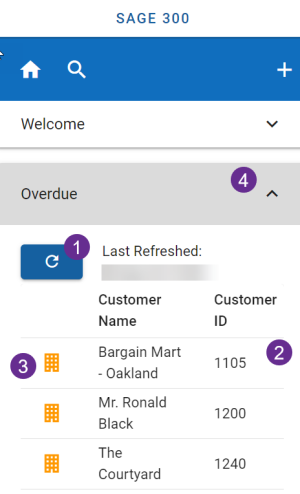
The Home screen contains an Accordian control with lists in them.
Overdue - Customers who are X amount of days overdue (this is configurable)
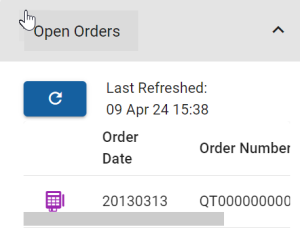
Open Orders - Customer Orders (orders with [Type]=1 )
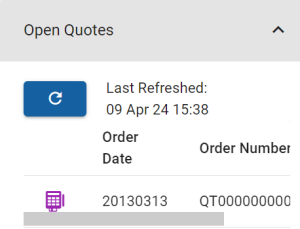
Open Quotes - Customer Quotes (orders with [Type]=4)
Layout
- Refresh button to refetch from the server
- Toggle the list item
- Click to view the AR Customer summary (in the Open Orders/Quotes the icon opens AR Customer Order)
- Toggle the Primary accordian