AR Customer Orders
From Apps for Sage 300
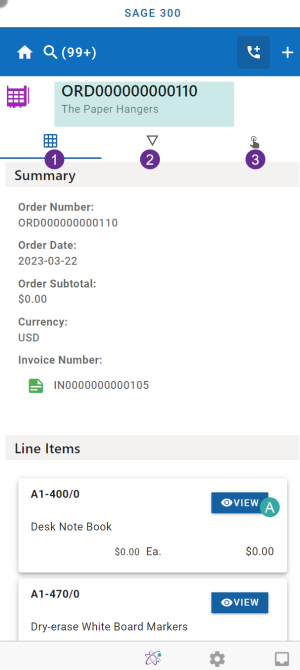
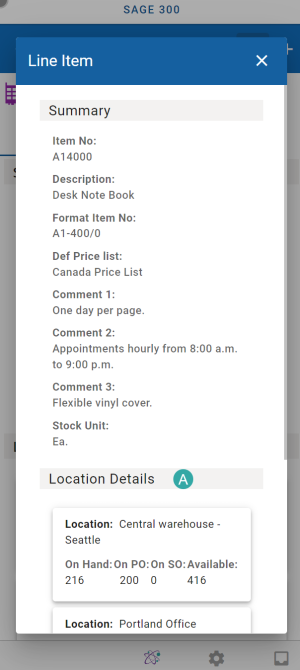
Header
- Order number
- AR Customer name
Tab layout
- Summary (1) - Basic information and Line items (7)
- Details (2) - More senstive invoice data
- Touchpoints (3) - Emails and logged calls
Links
- AR Customer
- Invoice
Line Items
The View button (A) opens a dialog showing the current status of that Item record including Warehouse Location Details and amounts (if available)